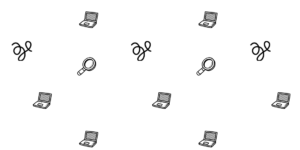Generateblocks is a WordPress block editor with 4 features on it. These 4 blocks (container, grid block, headline block, button) are meant to build your WordPress site with flexibility without the need to have a single block for each thing, according to GenerateBlocks.
Each block has full customization on the free plan, including:
- Typography; Pick from Google or Local fonts with full customization.
- Spacing, Colors(including Gradients).
- Background and Background Images.
- and SVG(can use on buttons).
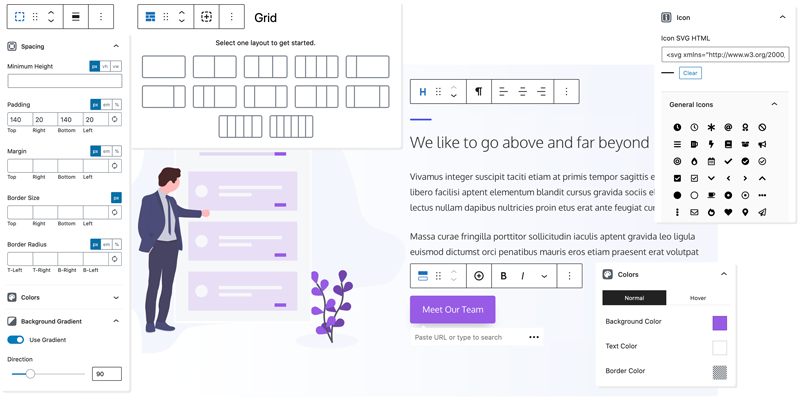
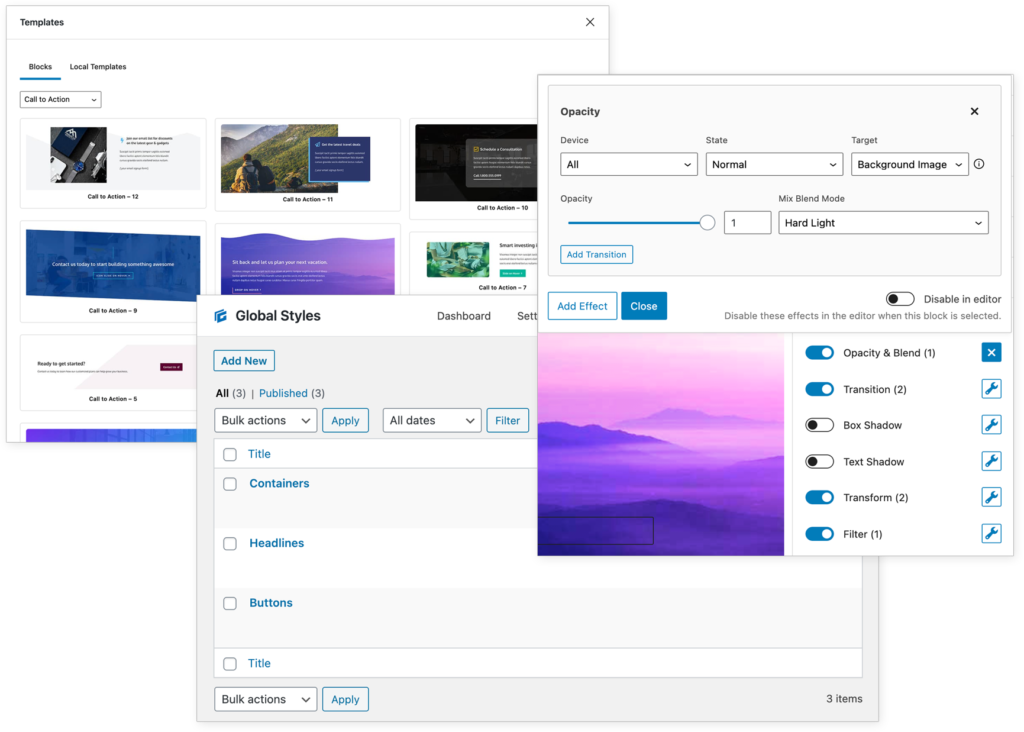
Generateblocks Pro
The Pro plugin has far more customization settings and an option of over 150 templates to speed up your building process. The additional customizations are:
- Global Styles; create global styles across the website and use them everywhere.
- CSS effects such as opacity & blend, box-shadow, text-shadow, filters, etc.
- Background images and gradients to Container blocks.
- Built your SVG library.
- Copy-paste styles: copy a style from a block and apply it to another.
Generateblocks Free vs Pro: Features comparison
| Generateblocks | Generateblocks Pro |
| 4 blocks; container, grid block, headline block, button | ✔️ |
| Typography | ✔️ |
| Spacing, Colors(including Gradients) | ✔️ |
| Background and Background Images | ✨(Advanced Background and Background Images) |
| SVG(can use on buttons) | ✨(Svg Library) |
| ❌ | Global Styles |
| ❌ | CSS effects |
| ❌ | Copy-paste styles |
| ❌ | +150 templates |
The pricing (1 year) on each product would be as follows:
- GeneratePress + GenerateBlocks: Free
- GeneratePress Premium 500 websites $59 + GenerateBlocks Pro $39 1 site: $98
- GeneratePress Premium 500 websites $59 + GenerateBlocks Pro $99 250 sites: $158
Generateblocks Alternatives
Taking into consideration Generateblocks is from Generatepress, you may consider a performance theme and a lightweight block plugin as an alternative:
Why is WordPress block building important?
As we approach full website editing on WordPress 5.9, building with blocks will become popular and more developers will adapt to this new option to build websites, which keeps the website way faster than website builders but have the user experience to let regular users build their entire website using blocks.
GeneratePress and GenerateBlocks are also excellent choices for Multisite theme websites. You can build reusable blocks to be used in the entire network of websites you own. Create pre-built blocks to be customized and utilized on certain websites.
Large websites are now using blocks, including Gutenberg. In Wp Rocket’s case, they went from Classic Editor to blocks, but many websites are going from website builders to blocks and full website editing(FSE themes), as blocks may offer the same flexibility and easiness to use as website builders.
Many consider it the future of WordPress website development, with new and exciting themes that are born full-website-editing(FSE themes) ready, including a recent theme called Tove, which ranks green on Core Web Vitals metrics.
GenerateBlocks Vs Elementor
The main difference between Generateblocks and Elementor might be the speed advantage of load time that GenerateBlocks have over Elementor. If you building a simple landing page or a simple page layout you may choose to use Generateblocks/Pro.
The advantage of using Elementor is the easiness of building and UI/UX experience from adding elements and custom, advanced layouts, alongside Elementor’s large library and 3rd-party add-ons.
GenerateBlocks Vs Kadence Blocks
Due to both of them being a Gutenberg editor enhancer, what makes the difference will vary depending on what blocks will you need. Take a look at what blocks Generateblocks offer here, and what Kadence offers here.
They also have a variety of patterns, sections, and starter templates. Check GPblocks library here and Kadence here.