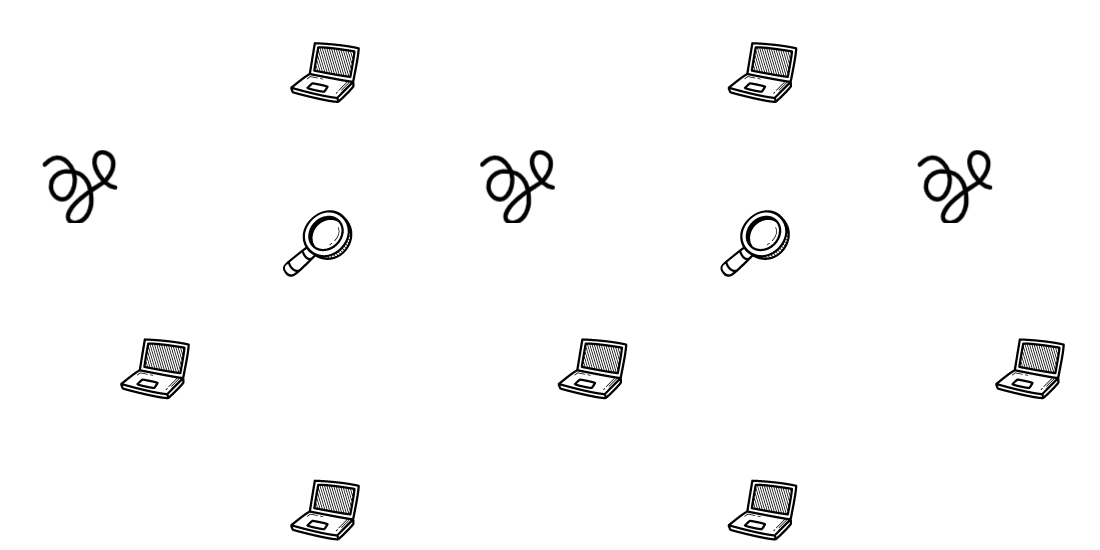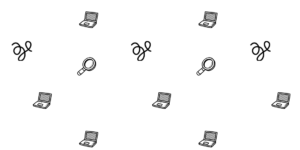Time to First Byte (TTFB) is the time your server takes to make the request to your page load. It has a lot of technicalities as to what goes into all the requests for the page to start loading. You can test your TTFB quickly with Bytecheck or test simulating a real user TTFB metric with WebPageTest.
For the full picture and past field data of your website TTFB, use Treo.
Below are the best ways to improve the web vital TTFB metric and reduce the server response time in WordPress.
Use Cloudflare APO
Cloudflare Automatic Optimization is a new tool to improve WordPress TTFB. Cloudflare made a study and concluded that APO optimized their WordPress client’s websites TTFB for a 72% improvement.
Not only that, but their clients FCP(First Content Paint) and Speed Index had an improvement of 22% and 13% respectively. Cloudflare APO setup requires changing your domain DNS records.
Cloudflare currently offers Automatic Platform Optimizations (APO) for $5/month, and it caches the HTML of your WordPress website. This is possible due to Cloudflare Workers that cache dynamic content.
Cloudflare APO is compatible(you need to manually purge Cloudflare APO cache) with WP Rocket and many other plugins, check the compatibility.
Upgrade your hosting
Quickly check if your site has a bad TTFB using Bytecheck or WebPageTest. An ideal TTFB metric is the loading below 300ms, with 300ms to 500ms considered slow. Above 500ms is very slow.
List of top WordPress hosting ranked by TTFB
You don’t necessarily need to move from your hosting, you can simply test by buying a plan with better hardware, memory, or CPU.
Use a CDN
CDN alleviates your server requests by loading from a specific server meant to deliver static assets. Consider the following CDN for your WordPress:
Bunny
Bunny is the best-ranked CDN with a specific WordPress-oriented setup. Bunny has 112 global PoPs. Bunny works with pay-to-use, check their calculator to estimate pricing.
Bunny CDN provides a built-in image optimization feature that can help you to deliver images in the best possible format and size. Bunny also offers Amazon S3 integration.
Nitropack
Nitropack is a CDN + Cache/Performance plugin solution, also described as an all-in-one speed optimization solution. It stores your entire website assets on the cloud to improve all areas of Pagespeed and has a built-in “script manager”, which delays Javascript based on the selected optimization level.
Nitropack 1-year plans:
- Nitropack 50.000 pageviews/mo limit(25GB max bandwidth), 1 year plan: $199 USD
- Nitropack 200.000 pageviews/mo limit(100GB max bandwidth), 1 year plan: $485 USD
- Nitropack 1.000.000 pageviews/mo limit(500GB max bandwidth), 1 year plan: $1672 USD
Amazon CloudFront
Amazon’s CloudFront has 205 edge locations on 6 continents. The setup can be tricky for some users, consider it when picking a product. Amazon Cloudfront has a free tier(limited), and On-Demand plans.
Cloudflare
Set up Cloudflare on your domain to leverage Cloudflare DNS and get your response time slower. Cloudflare setup requires changing your domain DNS records.
Get your Core Web Vitals optimized and your pages faster!