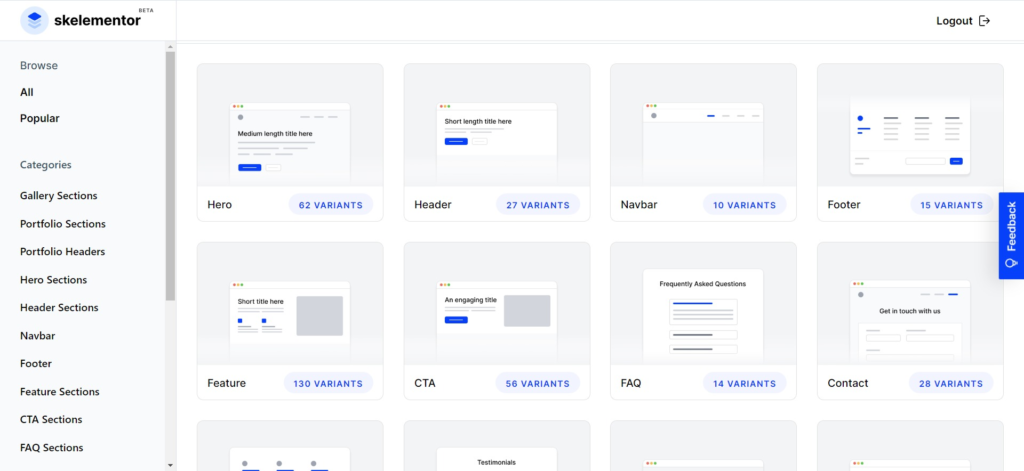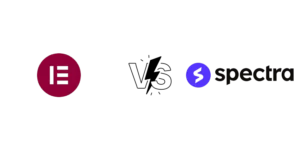Cloning a full website with WordPress isn’t a painful experience thanks to Elementor.
Elementor offers most of the capabilities necessary to clone any website in a drag-and-drop building way, effortless.
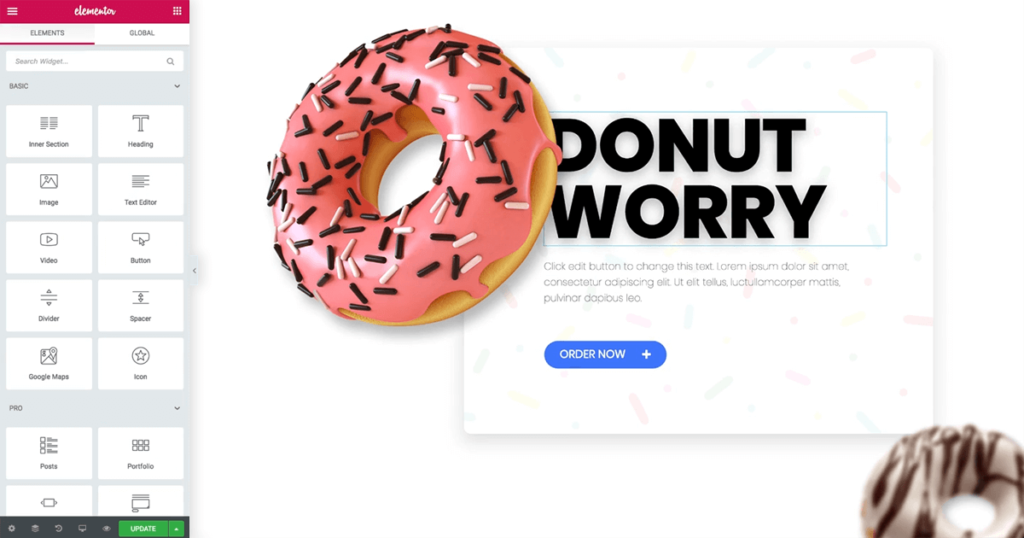
For this tutorial, we also introduce Skelementor, a tool that will help you find the best wireframes(the skeleton) of the sections of the site that will be cloned.
Skelementor offers numerous sections you can copy and paste onto Elementor to build the clone.
Create a new website
Before starting transferring the site you need to create a WordPress website. Check the fastest hostings and choose one. After that, create a WordPress site.
Finding sections to clone
Install Elementor and simply copy and paste the sections from Skelementor that are most likely to the website you’re aiming to clone.
Replace the default placeholder with info from the site you want to clone.