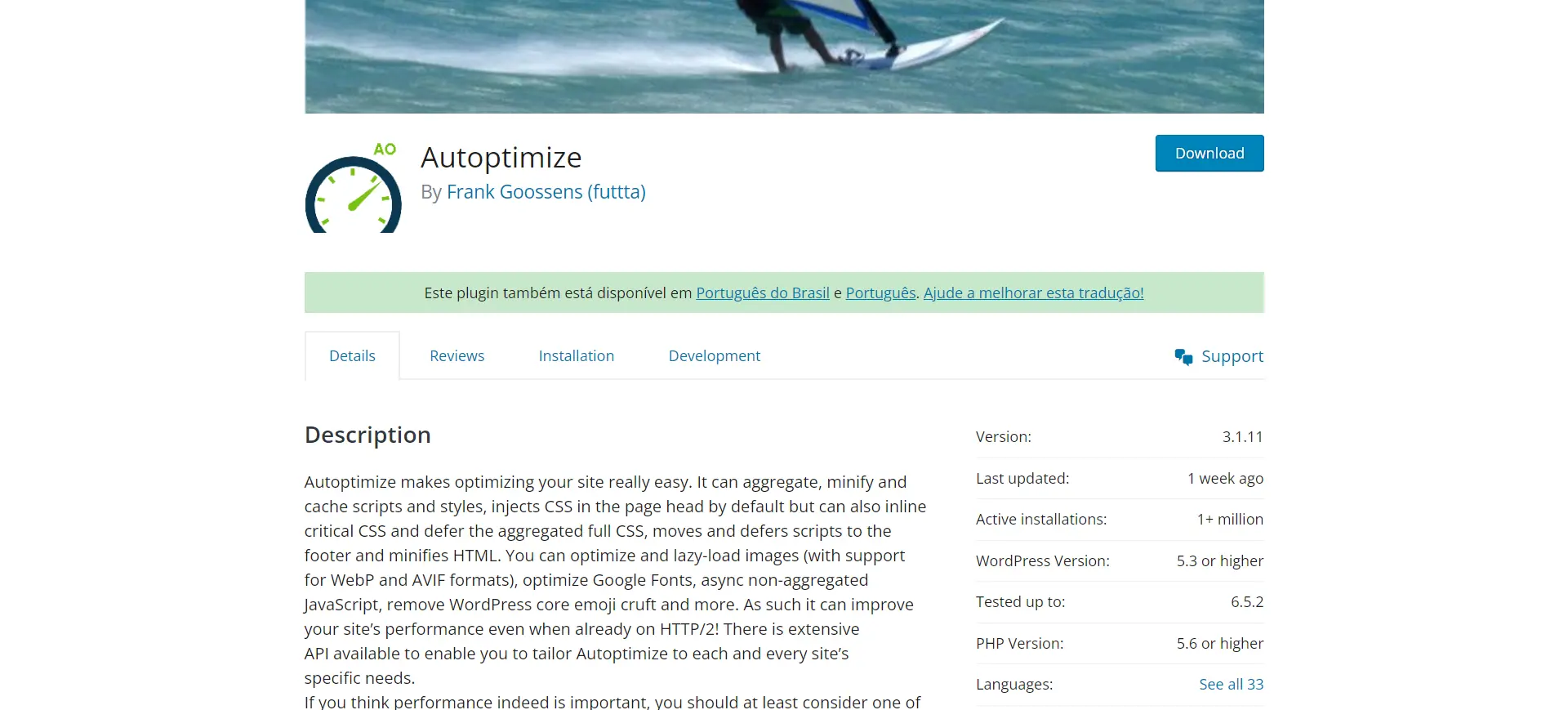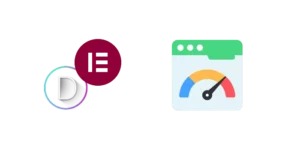Autoptimize is one of the most used free cache plugins.
Best Alternative: Perfmatters
It’s been around for ages and recently started offering a PRO version with features such as Critical CSS. Autoptimize Pro charges $79/year and also offers:
- Delay JS
- Remove unused CSS/JS
- Other features.
Autoptimize also offers the Critical CSS as an individual add-on for $4/mo.
Many of these features may help your site speed and Core Web Vitals. The alternatives are Perfmatters and Wp Rocket. Both have a lower price;
- Perfmatters: $20/year 1 site or $100/year unlimited sites using our coupon.
- Wp Rocket: $59/year 1 site or $299/year unlimited sites.
Perfmatters 20% OFF Coupon: WPALPHA
It’s also worth noting that Chrome and Safari added APIs such as fecthpriority that are way better at speeding up the site than Critical CSS. Fetch Priority is only available on Perfmatters.
Besides pricing, Wp Rocket also may offer large support for 3r-party themes and plugins compared to Autoptimize’s Critical CSS feature.
If you decide to keep on using Autoptimize, take a look at how to set up it for the best results.
How to setup Autoptimize
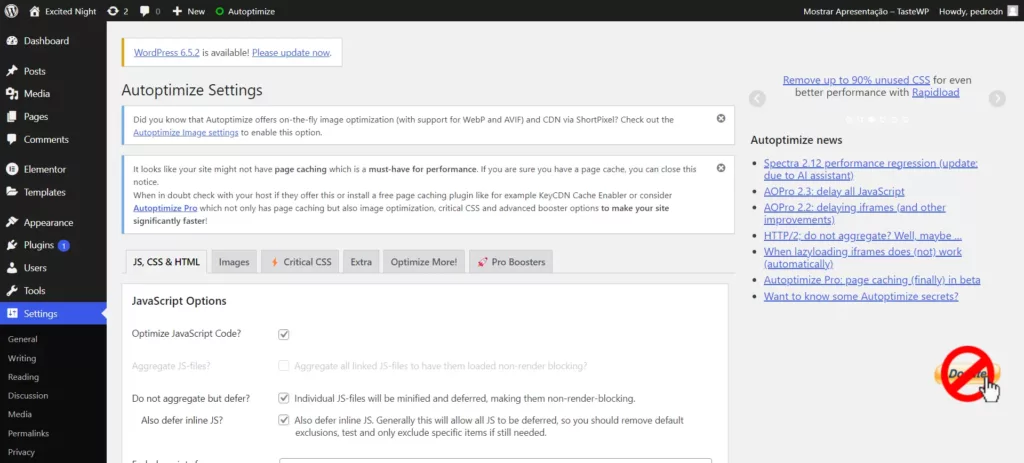
Under “JS, CSS & HTML, and Image and Extra” tabs, you can enable:
- Optimize JavaScript Code, as it minifies the JS.
- Optimize CSS Code, as it minifies the CSS.
- Optimize HTML Code, as it minifies the HTML.
- Remove emojis.
- Remove WordPress block CSS, if you don’t use Gutenberg.
You may avoid:
- Eliminate render-blocking CSS; as it may cause CLS issues;
- Aggregate JS-files and Aggregate CSS-files; as it may be efficient for browser caching in HTTP2 to not bundle(aggregate) files.
- Lazy-load images; as their lazyload may have a worse strategy than WordPress default.
For Agreggate JS and CSS, you may test what option enabled/disabled is best for you, as there is no consensus there.
Get your Core Web Vitals optimized and your pages faster!