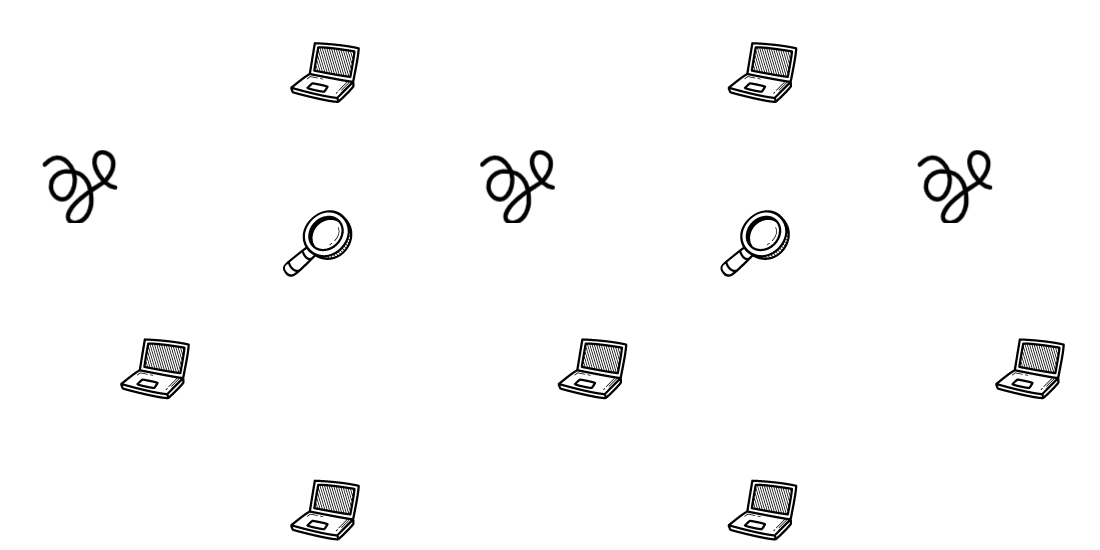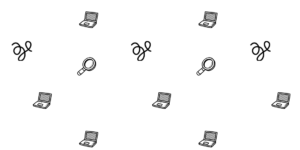Key requests are critical resources for the page render. By preloading, you are telling the browser to fetch the resource early with the rel=preload tag.
<link rel="preload" as="script" href="critical.js">
To preload key requests you can either, use a free plugin, with code on funtions.php, or use Wp Rocket.
To check if you need to preload key requests, go to Pagespeed Insights, do a page test, and go to “Preload key requests”.
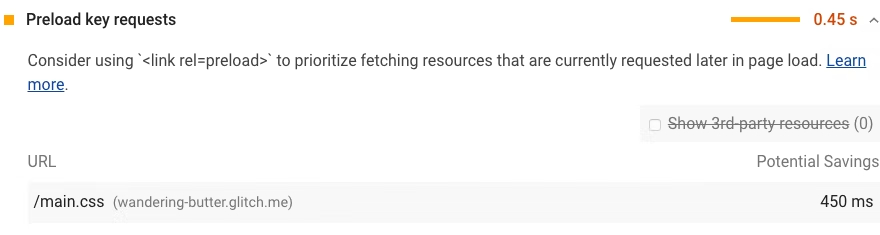
How to preload WordPress key requests
To preload fonts or files only when needed, add the following code on functions.php or download the Insert Headers and Footers by WPBeginner plugin to add the code.
Create a preload tag and paste the file URL’s from Pagespeed. Replace the code to include your file URL from Pagespeed on the href below. It will be something like this for a CSS file that needs to preload on the homepage:
// preload css only on homepage
function wpb_hook_javascript() {
if (current_user_can( 'update_core' )) {
return;
} else {
// Check for the page you want to target
if ( is_front_page() ) {
?>
<link rel="preload" href="you_critical_asset.css" as="style">
<?php
}
}
}
add_action('wp_head', 'wpb_hook_javascript', 99);Every time you need a file to preload, change the is_front_page to is_page, and add something that identifies the page:
// When Page 42 (ID) is being displayed.
is_page( 42 );
// To check page's ID hover over the edit button and look at post=XXXX
// When the Page with a post_title of "Contact" is being displayed.
is_page( 'Contact' );
// When the Page with a post_name (slug) of "about-me" is being displayed.
is_page( 'about-me' );The code will look something like this for preloading a CSS file on the page /about:
// preload css only on page about
function wpb_hook_javascript() {
if (current_user_can( 'update_core' )) {
return;
} else {
// Check for the page you want to target
if ( is_page('about') ) {
?>
<link rel="preload" href="style.css" as="style">
<?php
}
}
}
add_action('wp_head', 'wpb_hook_javascript', 99);How to preload WordPress fonts key requests with Wp Rocket
If you want to avoid all the technicalities of preloading use WP rocket and its preload fonts feature. Insert the local font on the “Preload” tab on
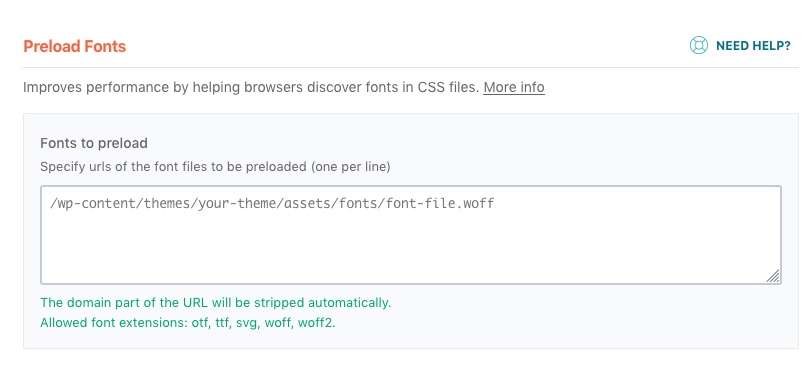
This method will preload the files even on pages where it’s not needed.
To avoid getting the Pagespeed “Preload Key Requests” warning you can also test using Wp Rocket Critical CSS features.
After installing Wp Rocket, go to the file optimization tab and enable “load CSS async”:
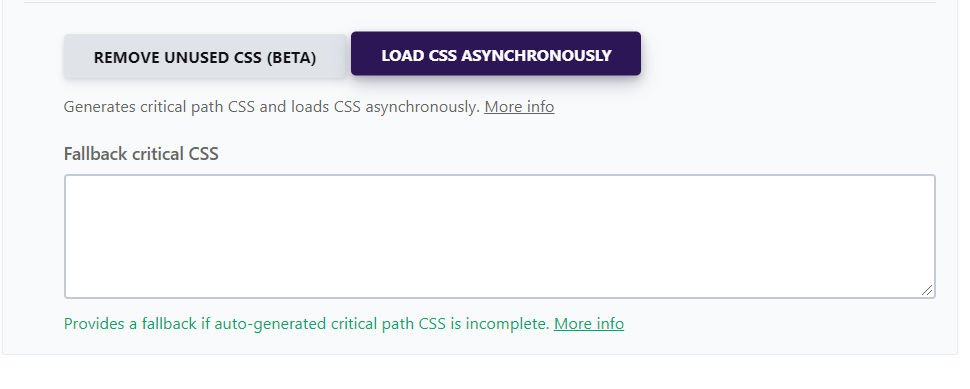
It will then create inline critical CSS for the pages, improving load time.
Get your Core Web Vitals optimized and your pages faster!