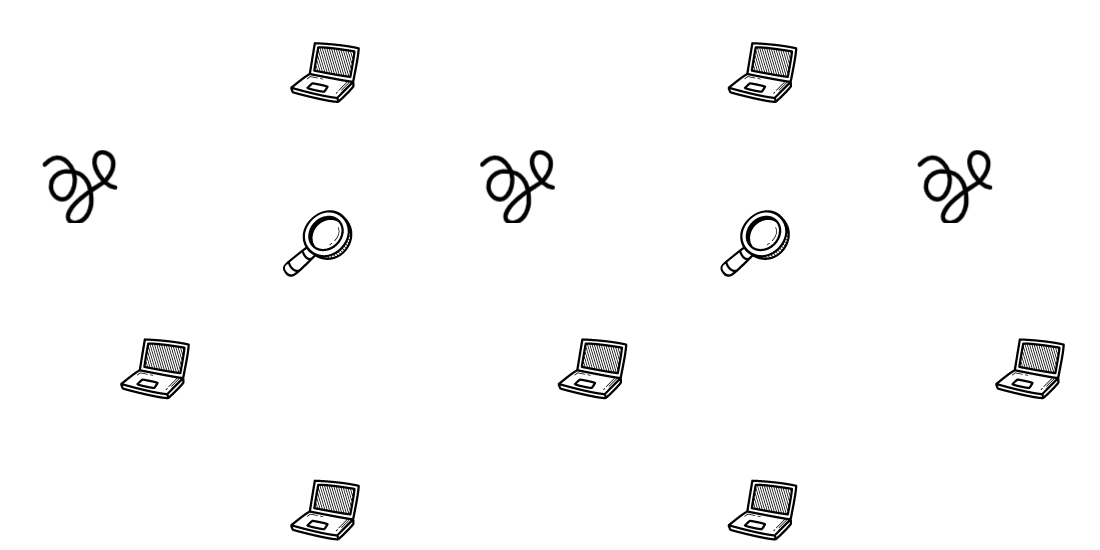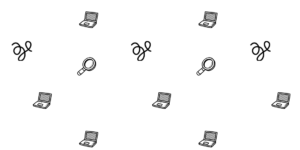Pagespeed TBT metric measures the total amount of time that a page is blocked from responding to user input, such as mouse clicks, screen taps, or keyboard presses. It uses the following metrics to determine grades:
| TBT time (in milliseconds) |
Color |
|---|---|
| 0–200 ms | Green (fast) |
| 200-600 ms | Orange (moderate) |
| Over 600 ms | Red (slow) |
The sum is calculated by adding the blocking portion of all long tasks between First Contentful Paint and Time to Interactive. Any task that executes for more than 50 ms is a long task. The amount of time after 50 ms is the blocking portion. For example, if Lighthouse detects a 70 ms long task, the blocking portion would be 20 ms.
If a WordPress plugin is causing the TBT, consider a plugin that has better and optimized code, or disable features to limit render-blocking tasks. If your WordPress core files are causing TBT, reduce the number of blocking tasks.
The delay javascript until user interaction feature only addresses the cold loading Total Blocking Time. Larger than 600ms TBT can also occur beyond the initial loading, failing the recommendation.
How to Improve TBT running third-party scripts off the main thread in Web Workers
You can run third-party scripts on web workers with Partytown, or Zaraz(Cloudflare Edge). They are improving support for more APIs, making it able to run not just pageviews triggers from analytics tools, but much more popular analytic metrics.
Get your Javascript safely optimized and your pages tested