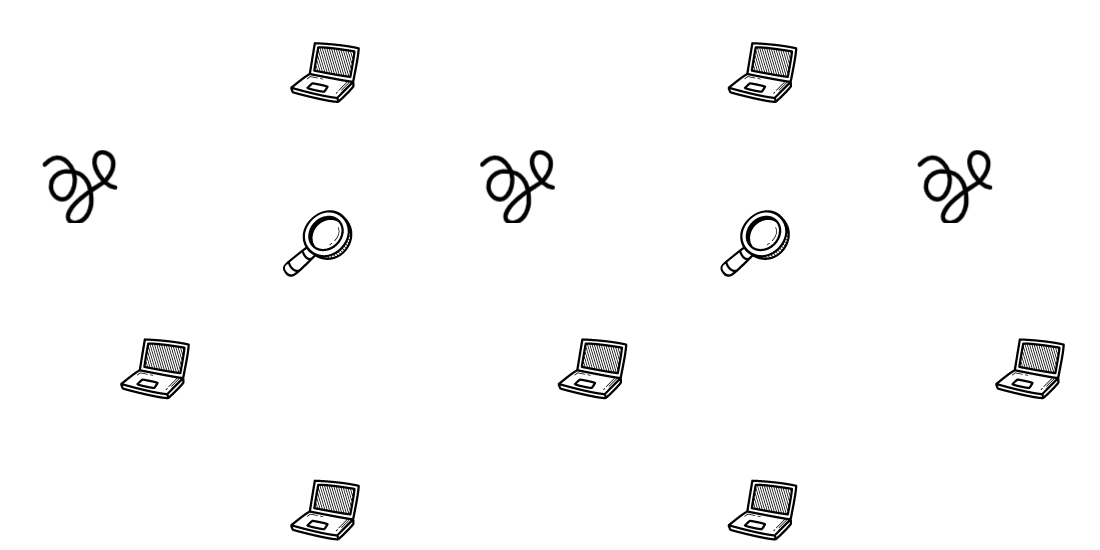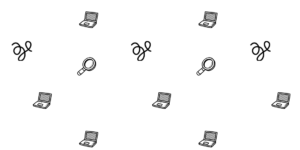To preload your LCP you can either use code on functions.php or with Perfmatters.
You need to know if your LCP is <img>, or a background image, to know what method of preloading you will use.
How to preload an image LCP
To preload an image you can now use the preload HTML tag. It tells the browser to discover the LCP image early. You can preload with Perfmatters or code.
Perfmatters 20% OFF Coupon: WPALPHA
Preload background images LCP (manual)
The preload tag allows you to inform the browser about critical resources that are “late-discovered”. As for background images, use preload and fetch priority, as they are later discovered by the browser. You need to tell the browser to increase the discovery(preload) and the priority(fetchpriority) for them.
Perfmatters allows you to preload images with preload and fetchpriority only when it’s not necessary with a friendly interface.
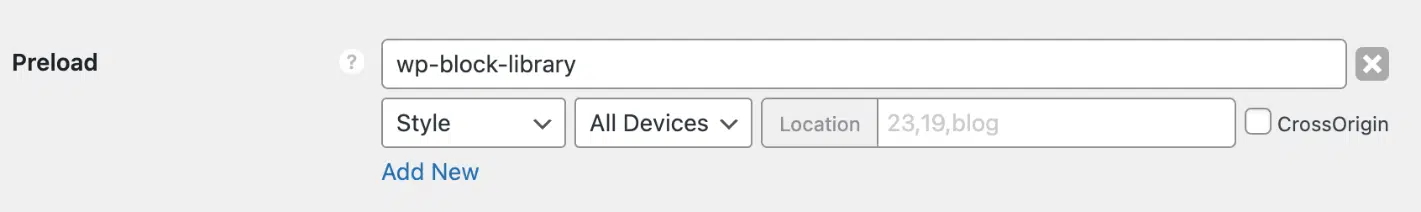
Preload LCP background images (automatically)
Use Perfmatter’s “Preload Critical Images” beta feature to automatically preload the number of leading images that you choose (0-5).
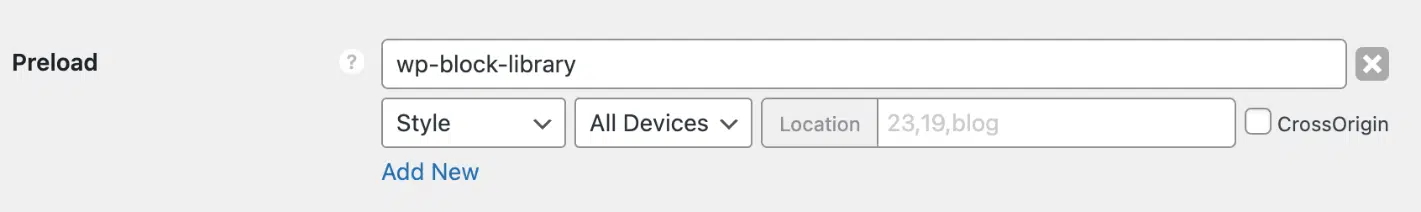
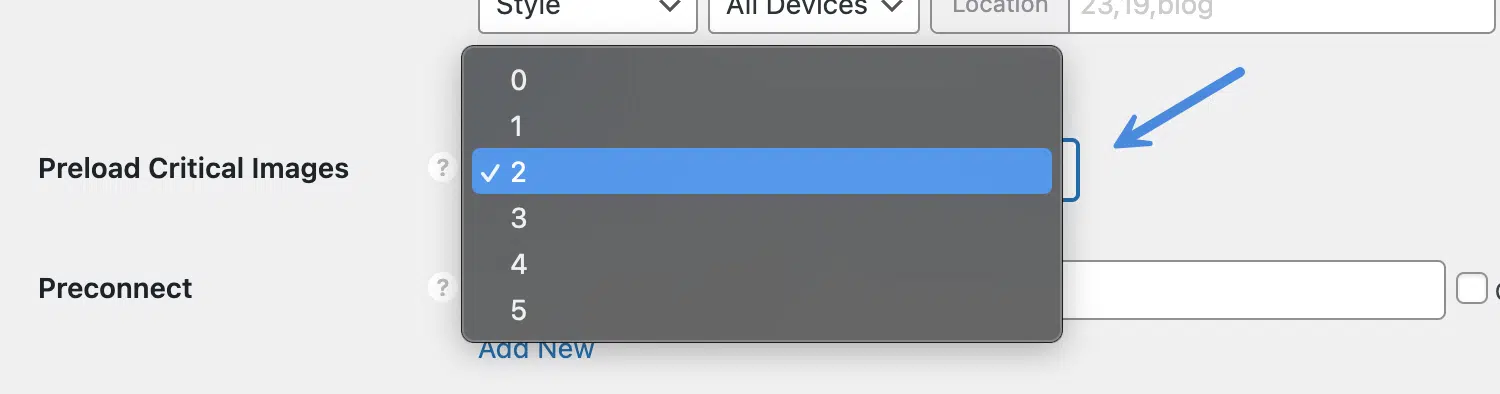
Use fetchpriority after preloading the background images.
How to Preload LCP images with code
To preload all the Largest Contentful Paint (LCP) images on all pages, follow the steps:
- Go to Appearance > Theme File Editor > and in the Theme files click to edit functions.php and add the following code:
add_action( 'wp_head', function(){
$featured_img_url = get_the_post_thumbnail_url(get_the_ID(),'full');
echo '<link rel="preload" as="image" href="'.$featured_img_url.'"/>';
});This function uses get_the_post_thumbnail_url() as an LCP image and creates a link preload for it. Some themes may be not compatible, and if your homepage or the page doesn’t have an image thumbnail it will create an empty <link rel=’preload’> tag.
This function doesn’t preload responsive images. Use a WordPress function to preload the image only on the specific pages it appears.
How to Preload a Responsive Largest Contentful Paint (LCP) Image with code
To preload a responsive image you can add imgsrcset and imagesizes to the <link> element. To preload the following image:
<img src="bear.jpg" srcset="bear_400px.jpg 400w, bear_800px.jpg 800w, bear_1600px.jpg 1600w" sizes="50vw" alt="bear test image">You can do the following:
<link rel="preload" as="image" href="bear.jpg" imagesrcset="bear_400px.jpg 400w, bear_800px.jpg 800w, bear_1600px.jpg 1600w" imagesizes="50vw">Final code to be inserted in functions.php and preload a responsive LCP image only on the homepage:
// Preload a responsive image only on homepage
function preload_featured_image_home() {
if (is_front_page()) {
echo '<link rel="preload" as="image" href="/wp-content/uploads/2021/06/cropped-wpalpha-logo-%E2%80%[email protected]" imagesrcset="bear_400px.jpg 400w, bear_800px.jpg 800w, bear_1600px.jpg 1600w" imagesizes="50vw">';
}
}
add_action( 'wp_head', 'preload_featured_image_home', 90 );Get your Core Web Vitals optimized and your pages faster!