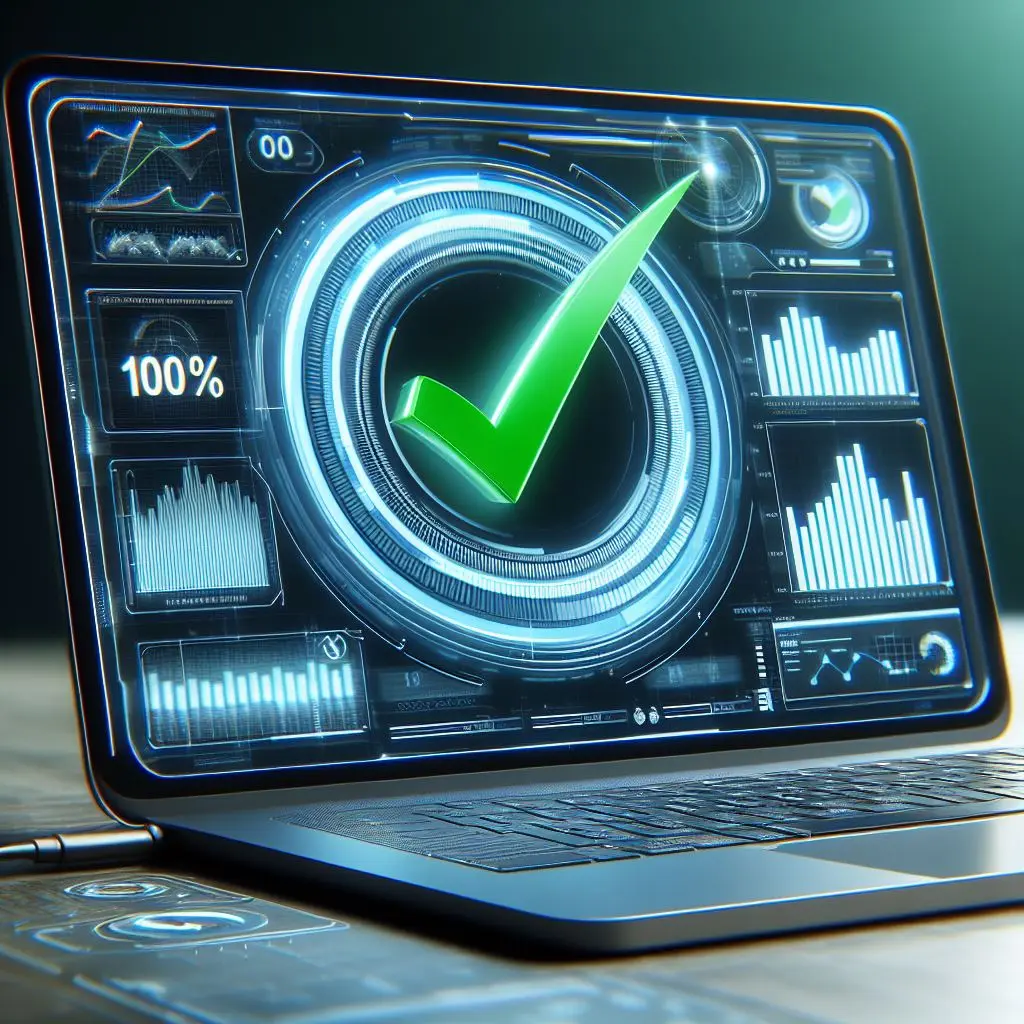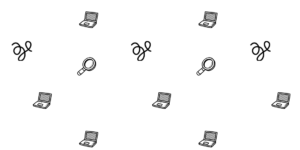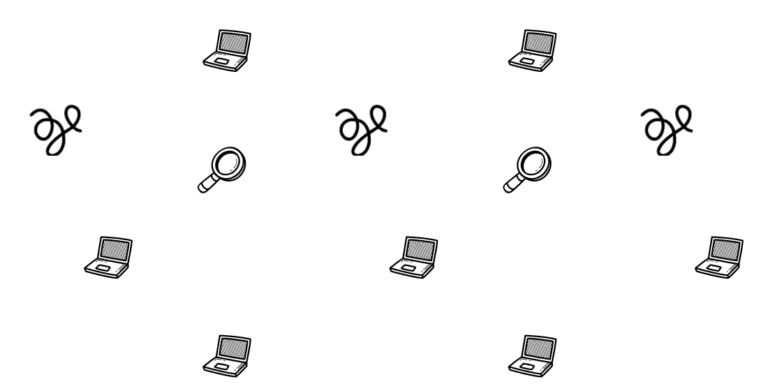Contrary to what many people may think, Pagespeed isn’t a Google ranking factor.
It’s a tool meant to aid website owners in seeing what(if anything) they need to adjust to make their sites more mobile-friendly, according to Google.
The tool is from Google’s Search update in 2018, which would begin to consider the “page speed” of sites as a ranking factor for mobile. It has been a factor for desktops since 2010.
Best Alternative: Core Web Vitals
As of 2023, Pagespeed runs on Lighthouse, which is an open-source app that analyzes web apps/pages, collecting modern performance metrics and insights on developer best practices.
With the new Core Web Vitals update, a direct ranking factor alongside other Page Experience requirements, website owners will need to complement Pagespeed with other tools to measure their Core Web Vitals data.
How does Pagespeed score works
Pagespeed score is divided by the following metrics and weight:
- TBT (Total Blocking Time) – 30% weight
- LCP (Largest Contentful Paint) – 25% weight
- CLS (Cumulative Layout Shift) – 25% weight
- SI (Speed Index) – 10% weight
- FCP (First Contentful Paint) – 10% weight
Find your detailed score by running a Pagespeed test and clicking “See calculator”. The Lighthouse Scoring Calculator will open and show your respective scoring in each category.
Google Pagespeed Update
Any update to Lighthouse, will then be pushed to Pagespeed, as Pagespeed is a Lighthouse viewer.
The latest Lighthouse updates have been:
- v11.2.0: Performance metrics are now scored/prioritized based on their estimated impact. Introduce new performance score gauge, wich includes more detailed information about how each metric affects the score
- v10: Removed Time to Interactive (TTI) and increased the weighting of Cumulative Layout Shift (CLS) from 15% to 25%
Pagespeed vs Lighthouse
Pagespeed and Lighthouse are virtually the same.
Pagespeed is Google’s tool for checking both desktop and mobile device Lighthouse metrics, with field(real users data), and lab data(test data). It recently updated and added Lighthouse developer best practices, SEO, and Accessibility metrics for both desktop and mobile.
Pagespeed uses Lighthouse, with different mobile and network/device conditions. Lighthouse is an open-source app that analyzes web apps and web pages, collecting performance metrics and insights into developer best practices.
Lighthouse-CI is the version that automates running Lighthouse for every Github commit, viewing the changes, and preventing regressions.
Pagespeed vs Core Web Vitals
Google’s Page Experience makes Core Web Vitals alongside the other search signals for page experience, a ranking factor. Pagespeed tool itself isn’t a Google ranking factor.
The other search signals are Mobile-friendly, Safe-browsing, HTTPS, and No-intrusive interstitials.
Having AMP isn’t a requirement to be featured on Top Stories anymore, as Core Web Vitals are now the standard for user experience and speed.
Google added to Search Console the Page Experience update which evaluates page experience metrics for individual URLs on your site and will use them as a ranking signal for a URL in Google Search results on mobile devices.
Top 3 ways to improve Pagespeed score to 100
As TBT (Total Blocking Time) has the largest Pagespeed weight more towards, you should strive towards having a good Javascript loading experience, with low render-blocking JS, to reach a good score.
Other Pageespeed optimizations are as follows:
Reduce or improve Javascript and CSS loading
Javascript affects lots of the scoring requirements from Pagespeed. Paying attention to Javascript code is primordial when you have a 100 score as your goal. CSS comes very close in terms of loading time as it loads render-blocking. Optimizing both will net you a good overall load time.
TBT (Total Blocking Time) which measures the total amount of time that a page is blocked from responding to user input, such as mouse clicks, is majority caused by Javascript code and accounts for 30% of the total scoring.
How find out if you can delay or remove unused Javascript
You need to check if your page is dependent on Javascript. Follow the steps below to test and analyze it without Javascript on Chrome:
- Open Chrome DevTools, press Control+Shift+P or Command+Shift+P (Mac) to open the Command Menu, and start typing javascript,
- Select Disable JavaScript, and then press Enter to run the command. JavaScript is now disabled.
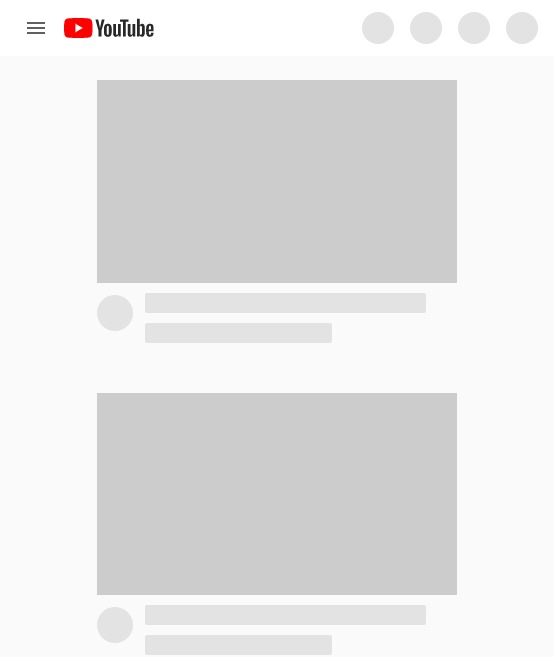
An example of a Google static website is web.dev, with a low amount of render-blocking javascript and scores 75/99 on Pagespeed.
If you have a low amount of essential javascript or a static website, your website is eligible for +90 on Pagespeed and good Core Web Vitals.
Improve image loading with CDN and apply lazy loading(including background images)
LCP (Largest Contentful Paint) is responsible for 25% of Pagespeed scoring. Making sure your images are loading fast and only when needed is also primordial for Pagespeed scoring.
Make sure to have all background images lazyload when necessary. Preload the LCP image on the page only to improve the LCP. Use preloading of responsive images too.
Choose a good server
Having a fast hosting solution will benefit you with all assets loading fast and a fast TTFB(Time to First Byte). If you have good hosting, you may not need to upgrade to a CDN service for your website assets, and therefore not increase spending costs.
Hire a speed optimization expert
Hire a speed optimization expert(or have a web-perf team) to consult and help you implement changes to improve your performance, and then your Pagespeed insights score. Web performance is a growing topic and has an immense impact on the web today, including as a search engine ranking factor.
Get your Core Web Vitals optimized and your pages faster!