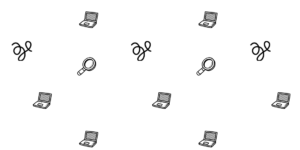Page load time and Core Web Vitals metrics are now both a ranking algorithm, and caching is an essential part of WordPress page speed optimization.
When using caching on WordPress, your visitors will have a better user experience after first navigating your website and subsequently having a cached version that will load faster. Depending on the cache solution you’re using, the loading will be faster.
With a good amount of caching plugins available, how can you define who is the best? A recent tool created using Google Core Web Vitals field data might help.
By using Google data, we have an approximation of what the best caching plugins are. Other ranks only test plugins with a single run analysis in speed testing tools such as GTmetrix. In this case, you get synthetic data, which is just a set of conditions of a device and connection settings that tries to simulate a real end-user.
Before choosing a cache plugin, consider checking if the plugin is compatible with your hosting provider and/or fully compatible with all your currently installed plugins.
Top WordPress caching plugins
On the leaderboard of the top WordPress caching plugins, Flyingpress ranks above all other cache plugins.
Flyingpress
Flyingpress is a caching plugin, developed by the creator of the popular Flying Script plugin and website wpspeedmatters.com.
Flyingpress is currently the best plugin to optimize your speed and Core Web Vitals.
This advantage over other caching plugins is due to how FlyingPress optimizes the “server” metrics, TTFB(Time to First Byte). In this metric, it optimizes 12% more than the second-best speed plugin, Nitropack.
Flyingpress’s main difference from other caching plugins may be their newly released features, such as Prioritize Resources, that directly improve the LCP(largest contentful paint) Core Web Vitals. LCP is one metric where WordPress falls apart from other technologies.
FlyingPress also offers another tool to optimize LCP, such as lazyload, with the option to exclude in the interface above-the-fold images. Most lazyload plugins improperly lazyload above-the-fold images, compromising the LCP metric.
Another new feature is Cloudflare APO compatibility. Competitors may lack this feature.
FlyingPress also has all the features of caching-performance plugins, such as Remove Unused CSS, Delay JS or Defer, and Database Optimization. Other main features:
- Critical CSS
- Minify
- Optimize Google Fonts: Self-host, combine, and preload Google Fonts.
- Reduce CLS feature: Add missing width and height attributes to images.
| Functionality | Flyingpress | Wp Rocket |
|---|---|---|
| Improves LCP | ✔️ | ✔️ |
| Improves CLS | 1 feature | 1 feature |
| Built-in CDN | ✔️(3$ 100gb/mo) | ❌ (Use Bunny CDN) |
| Cloudflare APO integration | ✔️ | ✔️ |
| Database Optimization | ✔️ | ✔️ |
| Lazyload + Image Optim. + WebP | ❌ | ❌(Use Imagify $10/mo) |
| Remove unused CSS | ✔️ | ✔️ |
| LCP: Fetch Priority + Invidual Preload | ❌(Preload critical images) | ❌ |
| Plugin Integration | +4 | +116 |
WP Fastest Cache
WP Fastest Cache detaches itself as being the top caching plugin by performance, with a free version. In its paid version, WP Fastest Premium offers
- Mobile and widget caching
- Minify HTML/Minify CSS Plus and Minify JS
- Combine JS Plus
- Defer Javascript
- Images Optimization and WebP
- Database Cleanup, Google Fonts Async loading, and Lazy Load.
Cloudflare APO
Cloudflare currently offers Automatic Platform Optimizations (APO) for $5/month, and it caches the HTML of your WordPress website. This is possible due to Cloudflare Workers that cache dynamic content.
According to Cloudflare, their Automatic Platform Optimization plugin optimized their client’s Web Vitals and Core Web Vitals metrics:
“Automatic Platform Optimization consistently demonstrated better aggregate performance among sites we analyzed in TTFB, First Paint, FCP, and LCP metrics. Even more impressive are improvements on both desktop and phone form factors.”
- TTFB (Time to First Byte): Improvements of 72%
- FCP (First Contentful Paint): Improvements of 23%
- Speed Index: Improvements of 13%
Cloudflare APO is compatible with WP Rocket* and many other plugins.
How to check if your WordPress is using caching?
Run a Pagespeed test. If your result comes with the warning “serve static assets with an efficient cache policy” for files from your domain, you need to check if the cache is set up correctly or set it up. Run the seositecheckup Page Cache test tool for quick testing.
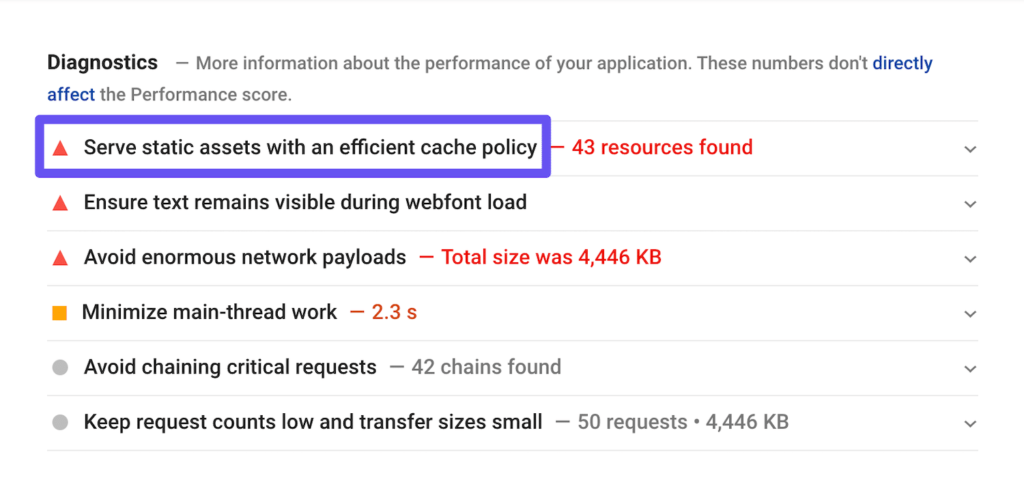
Get your Core Web Vitals optimized and your pages faster!