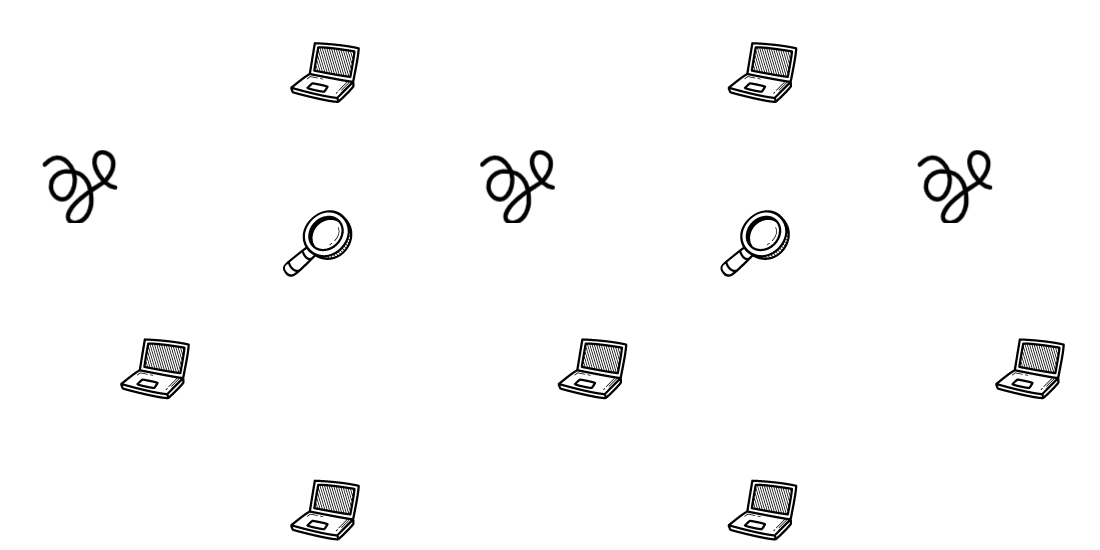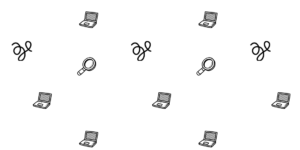For $5/month, Cloudflare APO can improve your TTFB and FCP by caching the HTML. TTFB and FCP are the foundation of Core Web Vitals LCP.
Cloudflare APO also offers other benefits such as Automatic Signed Exchanges (SXGs) on the Optimization tab, which further improves loading metrics before the user even loads the page.
Why should you use APO? Cloudflare CDN is included in every Shopify plan. Furthermore, Webflow, another WordPress alternative, offers 83% of its websites the Cloudfront CDN, which gives an advantage over WordPress.
With Wp Rocket adding full support for Cloudflare APO, you can use it and have all WordPress functions working correctly, including caching purge.
You can also use APO with non-caching plugins such as Perfmatters.
Cloudflare APO Overview
Using Cloudflare APO is a must for websites serving different regions, as not every server has data centers around the globe. With APO, your HTML will be cached and served in 200+ Cloudflare points of presence across the world.
Full APO features:
- Caches your HTML pages
- Automatic Signed Exchanges (SXGs)
- Google font optimization
Cloudflare APO is known to be incompatible with some plugins. Check compatibility before.
No ecommerce rules are needed with Cloudflare APO, as APO is compatible with Woocommerce out-of-box. APO also works 100% with dynamic elements assuming your caching plugin offers 100% cache synchronization.
Wp Rocket recently added full support APO.
Cloudflare APO setup
Wpalpha can set up Cloudflare DNS settings, add sub-domains, and avoid email proxying.
To use APO, you must set up Cloudflare DNS on your domain. After setting up Cloudflare DNS, install the Cloudflare plugin and check for plugin compatibility.
By using Cloudflare DNS, you can also buy other Cloudflare products. Cloudflare Pro is another optimization service that at $20/month offers many features, including:
- Web Application Firewall (WAF)
- Lossless Image Optimization
- 20 Page Rules (+17 than the free plan) – These are meant to improve WordPress usage overall