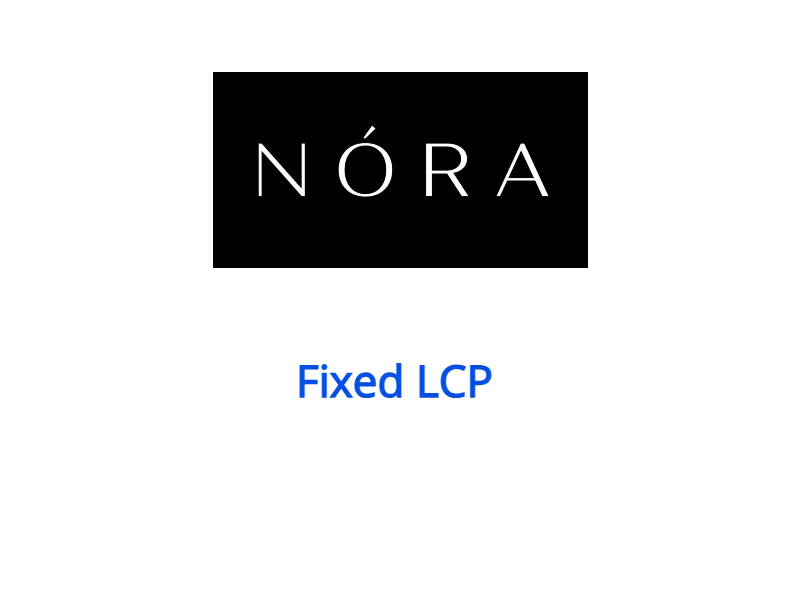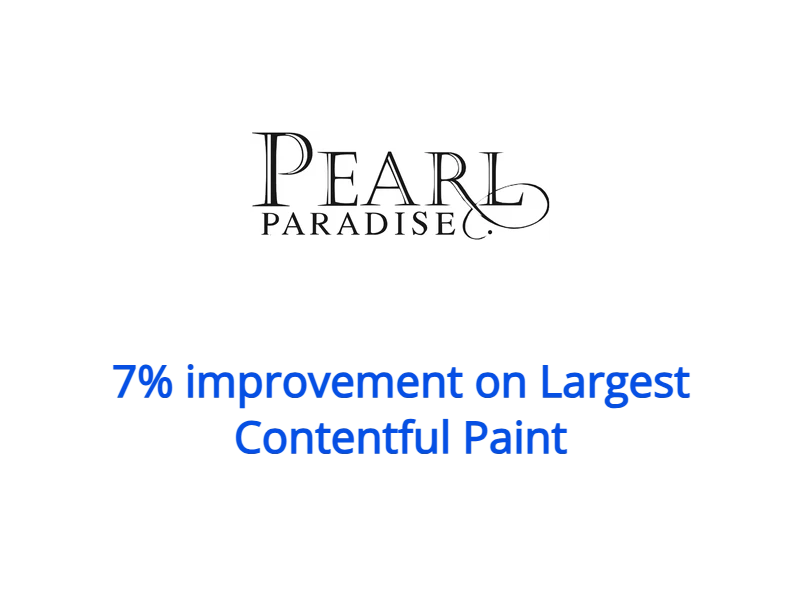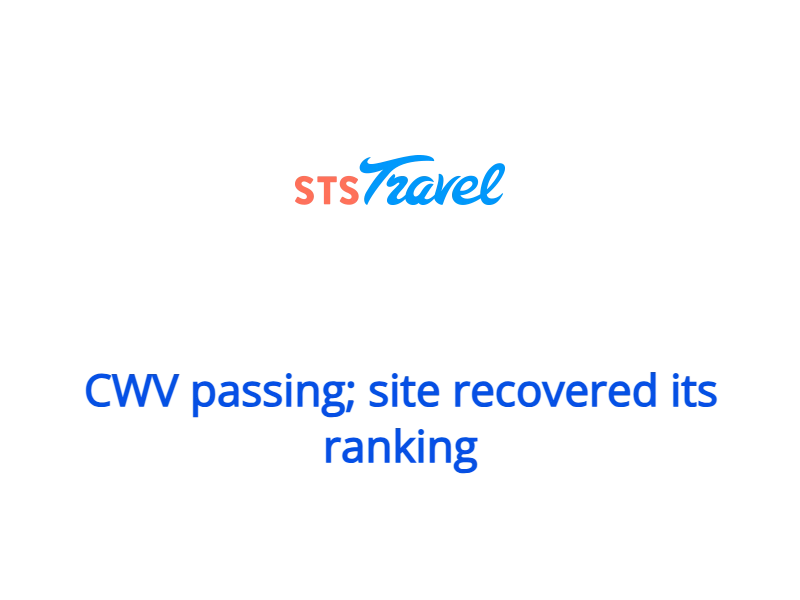Real Core Web Vitals optimization,
not the average pagespeed trick.
💡How about speed freelancers?
Freelancer platforms are full of fake experts tricking clients using cheap Pagespeed hacks
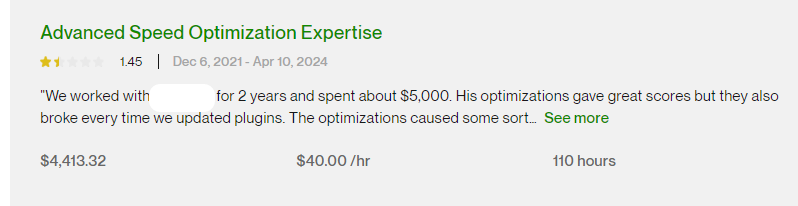
The average WordPress premium plugin also offers almost no improvement despite its claims

Hey, I’m Joao Pedro Dornelas
Web Performance & Core Web Vitals consultant with over 5 years of speed optimization expertise
Case Studies
Thriving Core Web Vitals metrics