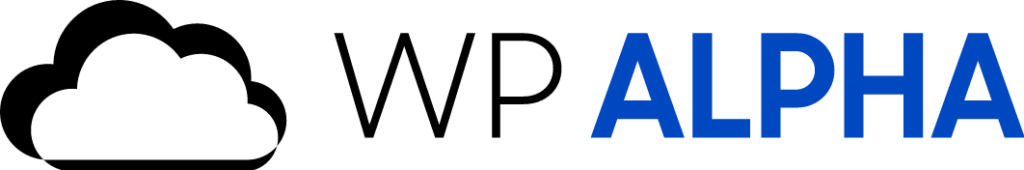Tutorials
How do I use the patterns?
Use the copy button that appears on the pattern page. A code will be copied.
Open a WordPress site and a page. Paste the code. The pattern will be rendered.
What “Best with: Twentig” mean?
This means you need to install the free Twentig plugin to fully use the pattern or the TT4(Twenty Twenty-Four) theme with a pre-defined style, or the needed theme.
You can also use it without it, but incompatibilities may appear.
The pattern looks broken
Since padding and margins aren’t atomic and every block theme uses its own naming, they will not import.
In this case, you need to apply manually the padding and margins using the block editor, after importing the pattern.
How to use a header/footer different from WpAlpha’s?
Delete the group block that represents the header/footer in the editor.
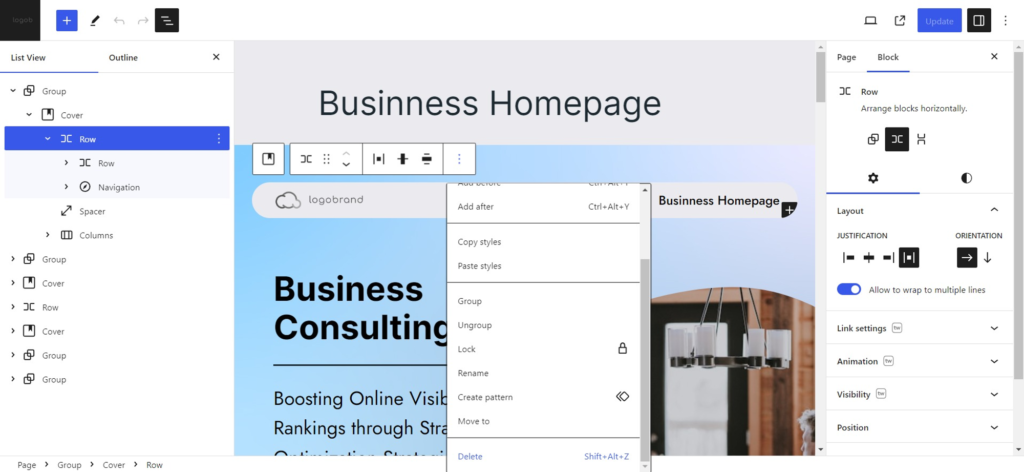
After that, configure the header/footer with the theme you want.
How to use the WpAlpha pattern header?
Copy and then delete the block that represents the header.
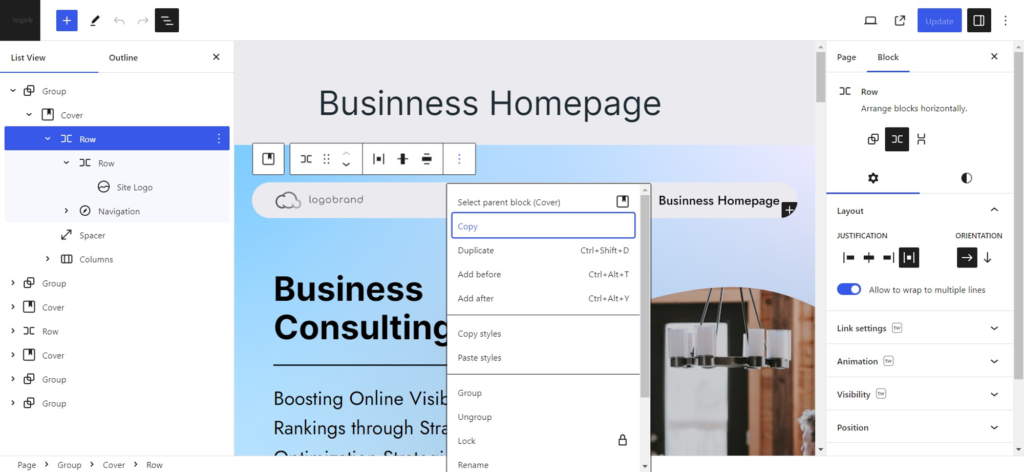
Go to Appearance > Editor > Templates > Pages. Edit the template, and delete the current header template part in use.
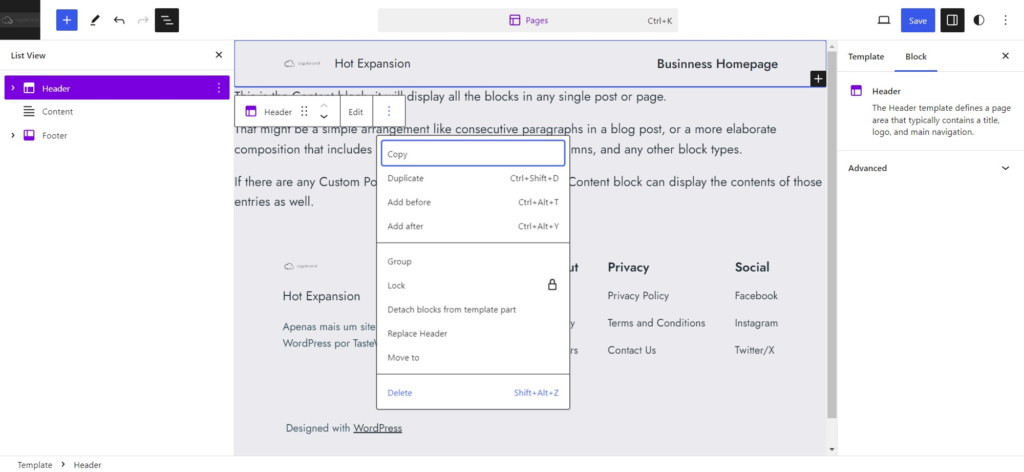
Paste the header block you copied that represents the header.
After pasting, click “Create template part” > Header, and create. The new menu will now apply to the template “Pages”. Edit every other template with the same tutorial to apply the new menu.
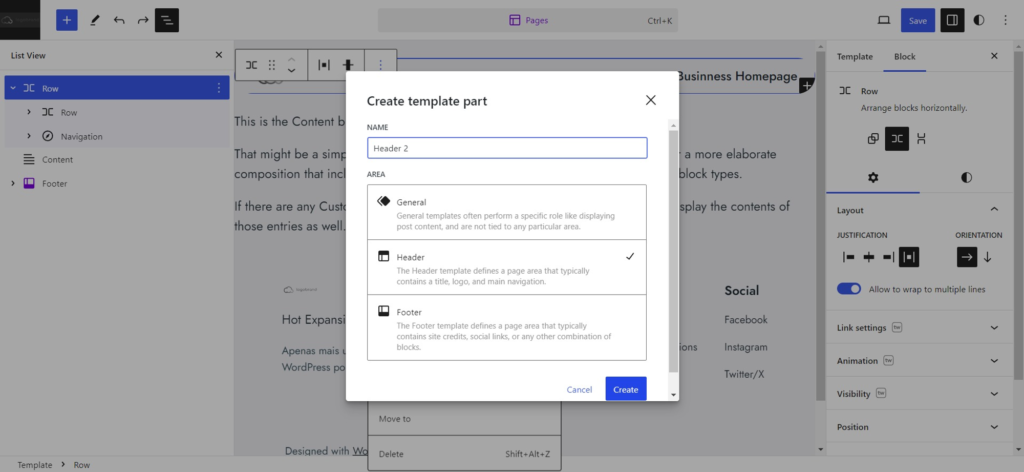
Incompatible themes
The following themes aren’t compatible with WpAlpha patterns:
- Aino
Suggested themes
WpAlpha patterns have the best compatibility with the following themes:
Do I need to install a plugin?
All patterns require no additional plugin to work, but some have animations and additional CSS that require the use of Twentig, or a theme’s style.