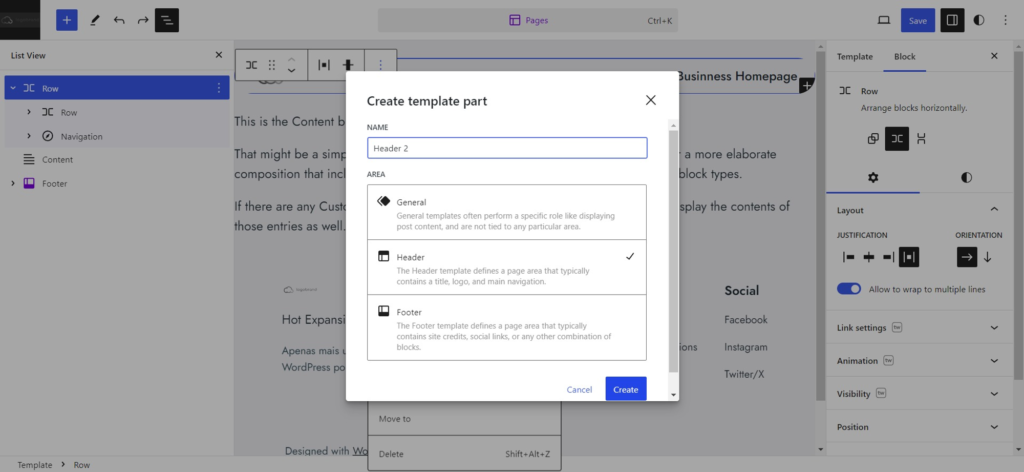Table of Contents
How do I use the patterns?
Use the button copy on each pattern page. A code will be copied.
Open a Wordpress site. Add a “Custom HTML” block. Paste the code on the “Custom HTML” block, press the 3 dots, and then “Convert to Blocks”.
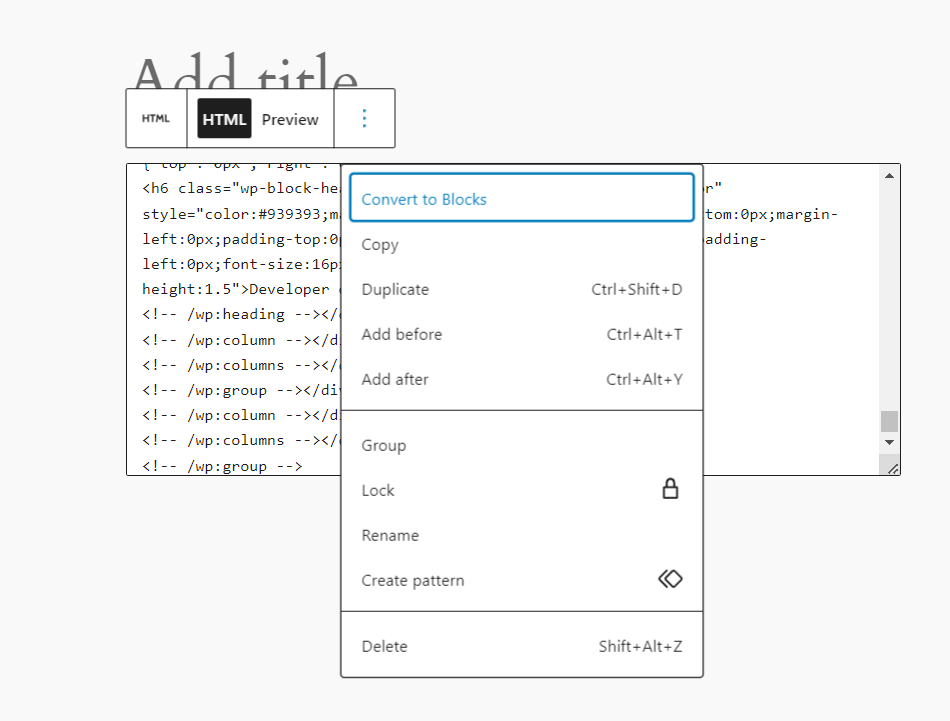
You can test a pattern here.
What “Requires: Twentig” means?
It means you need to install the free Twentig plugin to fully use the pattern. You can also use it without it.
How to use a header/footer different from WpAlpha’s pattern?
Delete the group block that represents the header/footer in the editor.
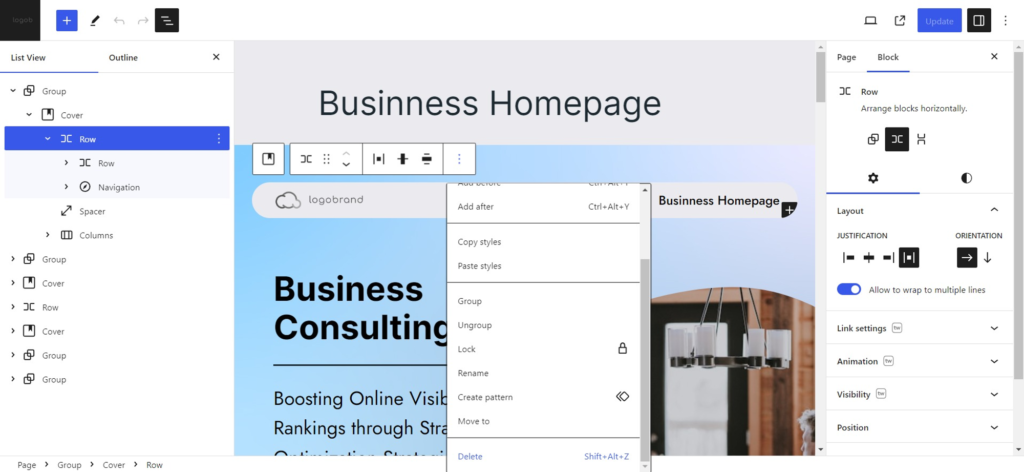
After that, configure the header/footer with the theme you want.
How to use the WpAlpha pattern header?
Copy and then delete the block that represents the header.
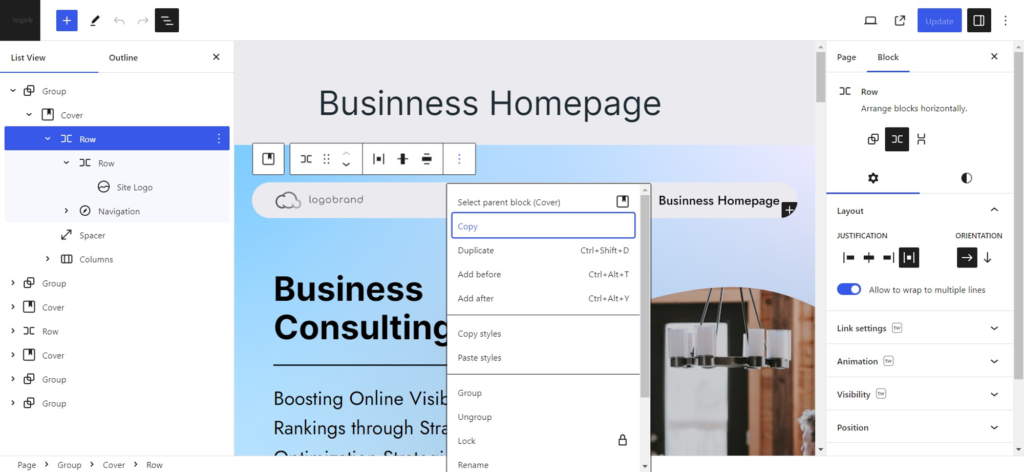
Go to Appearance > Editor > Templates > Pages. Edit the template, and delete the current header template part in use.
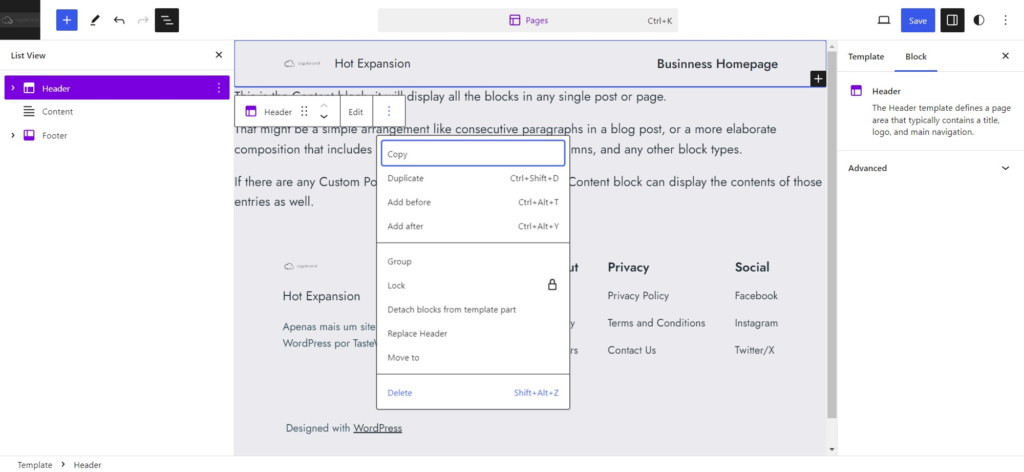
Paste the header block you copied that represents the header.
After pasting, click “Create template part” > Header, and create. The new menu will now apply to the template “Pages”. Edit every other template with the same tutorial to apply the new menu.